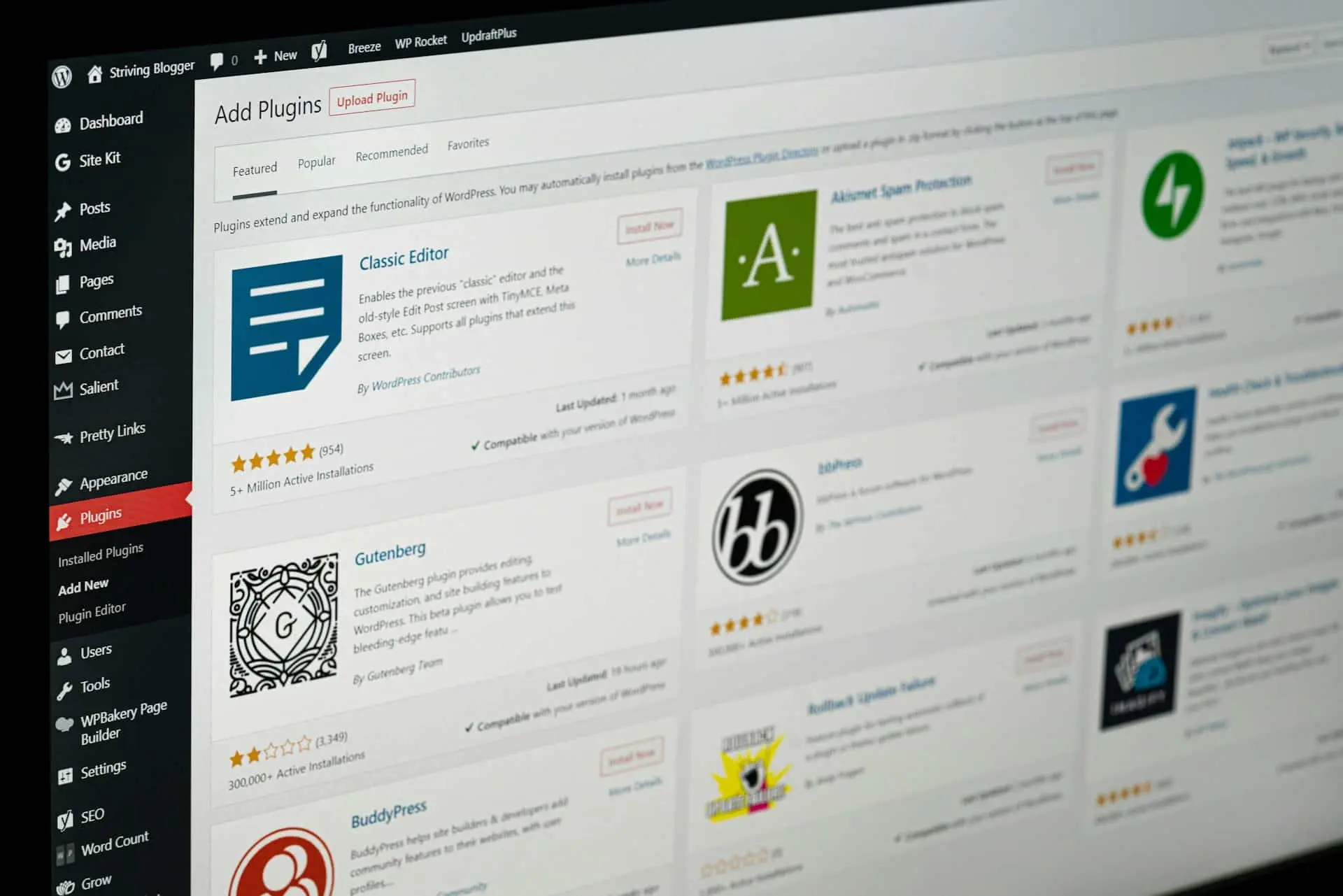Are you familiar with WordPress? The leading content management system? You’ll probably already know that it’s an industry favourite for its user-friendly interface and web development capabilities. Or, you might be asking yourself “What is WordPress?”
Whether you’re a beginner or a seasoned developer, WordPress offers the tools we need to create and manage websites. It gives us access to everything from basic blogs to e-commerce platforms.
Here at Kaizen Media, we use WordPress to craft websites for our clients, 99% of the time.
The CMS is popular for many reasons including its intuitive dashboard, extensive customisation options and a supportive community! With it, you can launch personal blogs, business websites or even social networks.
WordPress is used by 45.8% of all websites on the internet. (W3Techs, 2023)
Market position
This diagram shows the market position of WordPress in terms of popularity and traffic compared to the most popular content management systems.
https://w3techs.com/technologies/details/cm-wordpress
In this guide, we’ll cover the essentials, including getting started, platform selection, and basic requirements which hopefully helps to simplify the process for you.
Section 1: Getting Started with WordPress
WordPress.org vs WordPress.com:
Understanding the difference between the self-hosted WordPress.org and hosted WordPress.com is important. While WordPress.org offers full control and customization, WordPress.com provides easier setup but with limitations on monetization and customization.
Choosing the Right Platform
Your choice between WordPress.org and WordPress.com should align with your technical expertise and preferences. If you seek complete control, opt for WordPress.org. Otherwise, WordPress.com offers a simpler approach.
Basic Requirements
For WordPress.org, you’ll need a domain name and web hosting. Choose a domain that reflects your site’s purpose and reliable hosting with good support. Most hosting providers offer easy one-click installation.
By grasping the basics and setting up the essentials, you’re ready to launch your site. Subsequent steps involve familiarising yourself with the dashboard, selecting themes, plugins, and adding content.
Stay tuned as we delve deeper into customising your site, managing content, and enhancing functionality with plugins, simplifying the WordPress journey for beginners.