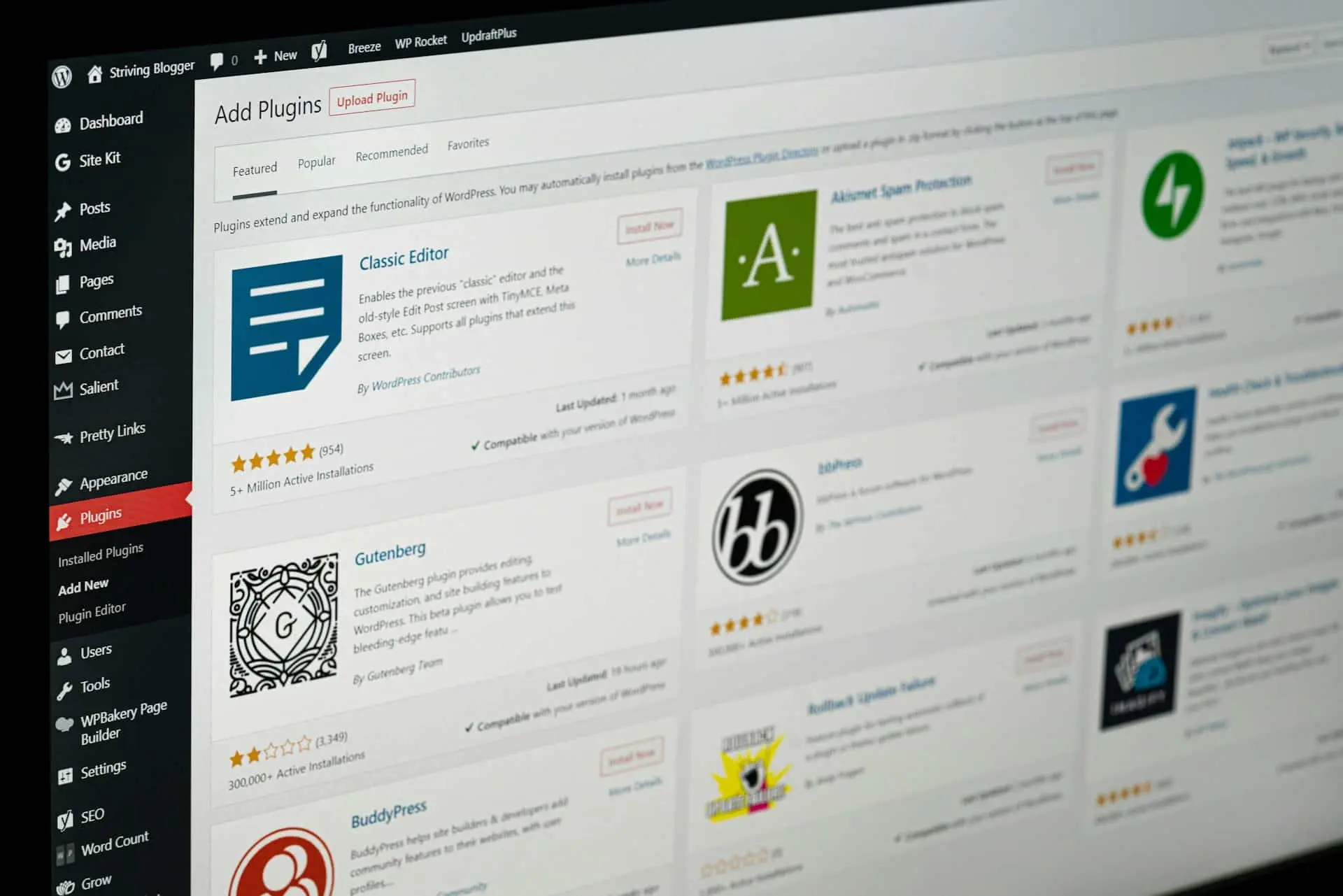Part One of A Two Part Series

The power of WordPress blog posts
We all know it’s important to have a strong online presence for our businesses. One way to drive traffic to our websites is to leverage the power of WordPress blog posts (just like this one!).
With WordPress being one of the most popular content management systems (CMS), it offers a very user-friendly platform for creating and managing blog content and posts. If you want to learn more about the basics of the WordPress platform check out this previous article.
In this blog post we will explore how you can use blogs on your own WordPress website to increase your traffic and enhance your online visibility.
But you don’t have time to write blog posts, right? Right!
We are fans of using Chat GPT here! And so, here is how we combine WordPress, Chat GPT & Blog Posts for Search Engine Optimization and visibility growth.
1 – Keyword research
First up, it’s keyword research. Before writing your blog posts, it’s important to be mindful of the keywords required. Identify relevant keywords and phrases for your target audience and what they are likely to search for.
For example, if you are searching “How to use WordPress Blog Posts” or “How to identify keywords”, hopefully you’ll find this blog post. You can use tools like Google Keyword. SEMrush or Ahrefs to help you discover high-volume keywords. You can also ask Chat GPT to give you a list of keywords.
2 – Quality Content
Secondly, the quality of your content creation is important. Chat GPT is a great foundational start. It will write a blog post for you and provide keywords. However, we all know the Chat GPT sounding posts that have been copied and pasted over.
It’s important to rewrite your Chat GPT draft and make your posts personable. Aim for long-form content that thoroughly addresses topics related to your niche! High-quality content not only attracts visitors, it also encourages them to stay longer on your website. This reduces bounce rates and improves your site’s overall SEO!
3 – Monitor and analyse
Lastly, it’s always good to check in on how things are going. That’s where monitoring and analysing performance comes in. You can track the performance of your blog posts using tools like Google Analytics.
Monitor metrics such as page views, bounce rates, and average time on page to gauge the effectiveness of your content. Analysing this data allows you to identify what types of content resonate most with your audience and refine your strategy accordingly.
Next we will cover how to optimise blog posts for search engines, the importance of consistency, promotion, sharing and most importantly – engaging with your audience.